- Applications
- Tools
Wireless Display Finder : Cast to TV
Images

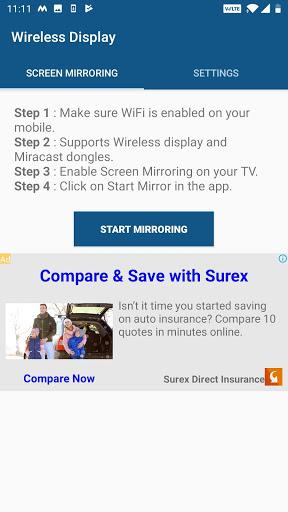


Introduction
Wireless Display Finder
Using Wireless Display Finder, you can Cast Screen Android mobile on miracast enabled TV and set up boxes. Screen Sharing to TV will support most of the devices like Nexus, Samsung, Sony, HTC, Lenovo, Redmi phones.
What is Wireless Screen Mirroring?
Screen Mirroring is a method using which you can mirror your Android phone on the TV screen. With Screen Casting you can effortlessly access all of your media files, photos, games, Apps, Videos and other application on a big screen .Using Mirror Screen to TV method one can directly cast live mobile screen on to TV.
If your eyes are depleted from looking at your little smartphone screen, you will get an incredible big screen telephone experience just by associating your mobile phone to a TV screen through Screen Mirroring application!
To use this Wi-Fi display finder app; open the connection for Mirror Cast App on both your smart TV or Google cast enabled dongle and on your android phone
In order to screencast to work successfully both Smart TV and android phone to be connected to the same network.
You must have tried to search the good working Apps for casting android phone to TV screens to get big screen experiences, Wireless display finder is the best and easy to use Mirror Phone to TV App.
The sky is the limit! Mirror Phone to TV functionality will allow you to screen stream to TV from your handheld android phone without any limitation.
Wireless Screen Mirroring is the best method offered by android phone to stream screen the live contents and media files to TV. Screen Mirroring App with TV helps you to easily find the functionality when it is compared with the best Screen Mirroring apps for android users.
Mirror Screen to TV is very simple functionality you can do this using this free app. This Mirror Cast app provides a secured mobile to TV connection to protect your applications, apps files, and data.
Watching Videos and images of family get together or trip is a great experience but nowadays majority of the images and videos are taken on mobile devices and everybody cannot view these media file together. This Mobile Video to TV Screen app will help you to view these videos and images from phone to a TV which is a great experience.
Watching video files on your television or tablet is extraordinary, Streaming those movies on your big screen TV screen? Even better, this is the best Screen Stream Mirroring application to see your telephone on your TV. If you are looking for How to Connect Phone to TV Without Hdmi then this is the best Mobile Connect To TV application, you will discover!
On a whole, Screen Mirroring is the most dominant application for mirroring and broadcasting your Android screen and audio in real time! Presently you can extend your phone data onto your Smart TV and The FRAME TV. Screen Mirroring Assistant will assist you with sharing, mirroring, displaying your android telephone or tab's screen on Smart TV.
Please follow these steps for Mirror Phone to TV App
-The TV and Phone should be Connected to the same wireless hotspot
-Enable Miracast/google cast Display on smart TV
-Enable Mirror Cast app option on your phone
-Use our Mobile Screen to TV Screen app to Connect Mobile with TV
-Enjoy the full AV screen sharing from mobile to TV.



Related Applications










Users Also Installed










Similar Applications












