- Applications
- Education
Vision 1

| Install | +2 K |
| From 16 Rates | 4.2 |
| Category | Education |
| Size | 44 MB |
| Last Update | 2021 October 27 |
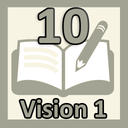
| Install | +2 K |
| From 16 Rates | 4.2 |
| Category | Education |
| Size | 44 MB |
| Last Update | 2021 October 27 |
Images

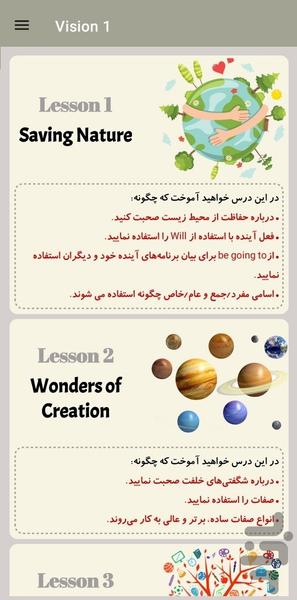








Introduction
Each lesson of this program has three main parts:
A- Teaching and reviewing words b- Different parts of each lesson c- Exercises and sample questions
A) Vocabulary training and review
1) Vocabulary training
The words of each lesson are presented and taught in six sections (6 main sections of each lesson) along with translation and pronunciation.
2) Vocabulary Review
You should review and practice the words of each lesson in this section. Each word must receive five stars to be considered as a learned word. Therefore, to do this, refer to this section in 5 different days. After seeing the word, you have to remember and say the meaning and pronunciation of the word.
B)
1) Conversation section
The text, audio, and conversation translation of each lesson are provided in this section. Do not forget that learning is not possible without constant practice and repetition.
2) Reading section
The text of the Reading textbook and workbook is provided with translation and audio so that you can get the most out of this section.
3) Grammar Tips
The grammatical points of each lesson are presented in this section, which you can view and read the different sections with the keys at the bottom of the page. Grammar tips in easy language are presented in the form of meaningful tables with examples so that you can easily learn them.
4) See Also section
This section, which deals with grammar points, is taught in fluent and fluent language.
5) Writing section
Another part of each lesson deals with this issue and this part is also taught.
6) pronunciation section
Tutorials on pronunciation and practice are provided in this section.
C) Exercises and sample questions
In this section, various exercises for words, grammar tips and reading are presented.
Each lesson, except for the usual exercises, provided 100 tests in the vocabulary section and 100 tests in the grammar section.
Side part of the program
1) Dictionary
With this section, you will have access to a complete dictionary. This section has the ability to search in English. Each word is provided with pronunciation, translation and example so you can increase your vocabulary knowledge.
2) Profile section
In this section, while displaying your profile, your percentage of progress in each lesson (out of 100) is displayed. You can send a report of this software to your secretary. To do this, enter your secretary's email and click the submit report button. Make sure your internet connection is secure.



Related Applications
Users Also Installed






























