- برنامهها
- عکاسی و ویدیو
Photo Slideshow Music to Video

| نصب | +۱۰۰ |
| از ۱ رأی | ۱ |
| دستهبندی | عکاسی و ویدیو |
| حجم | ۸۵ مگابایت |
| آخرین بروزرسانی | ۴ دی ۱۴۰۳ |

| نصب | +۱۰۰ |
| از ۱ رأی | ۱ |
| دستهبندی | عکاسی و ویدیو |
| حجم | ۸۵ مگابایت |
| آخرین بروزرسانی | ۴ دی ۱۴۰۳ |
تصاویر برنامه

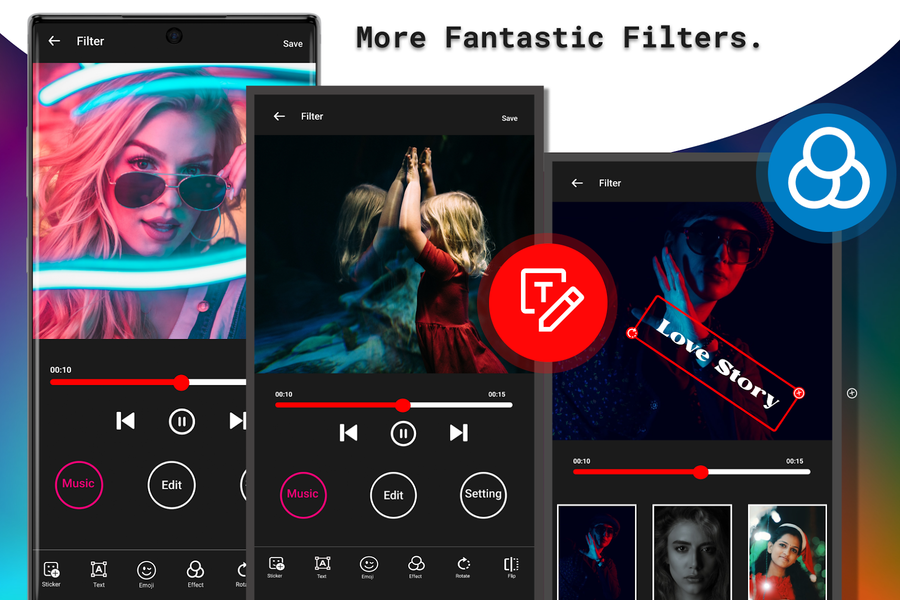

معرفی برنامه
video star slideshow maker, add music to video free imovie quik and photo slideshow maker. Slideshow maker, video lite Effects, Trim Video and viamaker for tik tok, imovie.
Add music to videos & Edit videos professionally by using this free video maker 2022. There are countless video editing tools that you can use to edit a photo slideshow. This video star slideshow maker is for both pictures and video editing. You can crop videos, trim videos, merge photos, mix images, and extract videos, also an advanced feature for our users is photo slideshow maker. This slideshow maker and music editing app are quite simple and easy to use even if you are editing your videos for the first time, there won’t be an issue using this photo video with music maker.
imovie slideshow maker - video star seamless features:
➤ Add music to video & create video from photos to make a Photo video slideshow with music.
➤Combine multiple photos to convert them into a slideshow video and add a music clip with sound effects to the photo slideshow to make photo to music video.
➤Create a slideshow by choosing images to convert into a slideshow video and adding music.
➤Change and remove the background of photo and clips.
➤Friendly and easy to use video and music editor. Add music to photo slides.
➤Control the speed of your video such as slow motion, fast motion, forward video and reverse video.
➤Edit your TikTok video with smooth animated effects, filters and animation
➤ Multiy-layer music editing, sound effects, glitch effects, stickers, and text fonts.
➤ Best video cutter and trimmer to split videos into multiple clips with slideshow maker
➤ 70+ Video transition effects to edit your videos and video collage.
➤ Easy to extract music or audio from videos and add music to photos.
➤ No banner ads or watermark; it's totally free for video editing and photo video making.
➤ Convert or merge multiple photos into slideshow music videos and add background music.
➤ Share videos without any copyright issue on any social media platform
➤ Edit your video with editing effects to upload for Facebook,Instagram, Twitter, TikTok and other platform
➤ Time to time updating by following or making the trends in this video maker and music editor app.
➤Beautify your photo video slideshow with music by using animated stickers, emoji stickers, trending effects, sound effects, voice changers, and much more cap-cut video editing features.
➤You can add text on your photo and slides with suitable fonts with trending styles. You can also add auto-captions on your video clips
Here are some cool editing features of video star quik - imovie maker app.
With this video maker and free editing app, you can cut video, merge video, change the background, and blur photos the way you want. Or you can cut a small part of the video. You can also add audio, extract audio, and mix audio as well.
You also have the option to merge two or more videos. The 3d quality of the video is maintained while merging.
With this app, you can also add music to photo slide clips. There is a music library in the app from which you can choose the music or you can also add your favorite music. You can extract a sound from a video by using this app. This app also has the option to record your voice and add it to the video.
You can also add animated transition effects to the video.
Make your videos more attractive by adding different HD filters and effects available in this video maker. You just have to click on the filter that you want to apply. For effects, you have the option to select the speed, time, and duration during which you want to apply the effects.
You can also change the speed of the clips by using this app. Add a slow-motion effect or increase the speed at a specific time.
You can also use this app as a slideshow maker. Just choose the pictures of which you want to make a slideshow. You can also add music to the background of the slideshow.

برنامههای مرتبط










دیگران نصب کردهاند










برنامههای مشابه










