
| نصب | +۱۰۰ |
| از ۷ رأی | ۴.۳ |
| دستهبندی | آموزش |
| حجم | ۳۷ مگابایت |
| آخرین بروزرسانی | ۳۱ شهریور ۱۴۰۳ |

| نصب | +۱۰۰ |
| از ۷ رأی | ۴.۳ |
| دستهبندی | آموزش |
| حجم | ۳۷ مگابایت |
| آخرین بروزرسانی | ۳۱ شهریور ۱۴۰۳ |
تصاویر برنامه

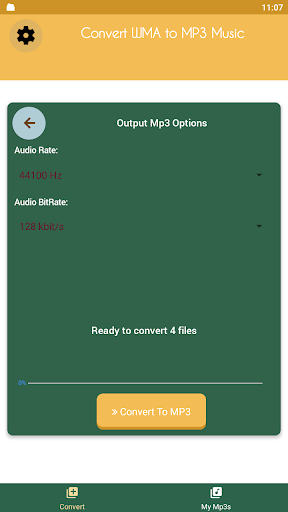

معرفی برنامه
WMA or Windows Media Audio is a proprietary format of Microsoft. It is a lossless audio format of Windows Media Player and is generally used to save large music libraries on computers. However, WMA is not compatible with all audio players. So, if you want to convert it to more device compatible MP3 format, here is the best converter to convert WMA to MP3 file format.
How to convert WMA to MP3 file
One of the secure and easy method to convert WMA to MP3 files is with the help of this professional audio to audio converter app. It converts audio files while maintaining their original quality. You can set codec, bitrate, sample rate or channel quick in the output audio file. Batch repair feature makes conversion of multiple WMA files or entire music library quick and easy task.
All files after converting are saved on folder : WMA2MP3 on your phone!

برنامههای مرتبط










دیگران نصب کردهاند










برنامههای مشابه










