
| نصب | +۲۰ هزار |
| از ۳۴۰ رأی | ۴.۲ |
| دستهبندی | ابزارها |
| حجم | ۷۲۵ کیلوبایت |
| آخرین بروزرسانی | ۱۹ آبان ۱۳۹۲ |

| نصب | +۲۰ هزار |
| از ۳۴۰ رأی | ۴.۲ |
| دستهبندی | ابزارها |
| حجم | ۷۲۵ کیلوبایت |
| آخرین بروزرسانی | ۱۹ آبان ۱۳۹۲ |
مشاهدهی نتایج بررسی آنتیویروس
تصاویر برنامه

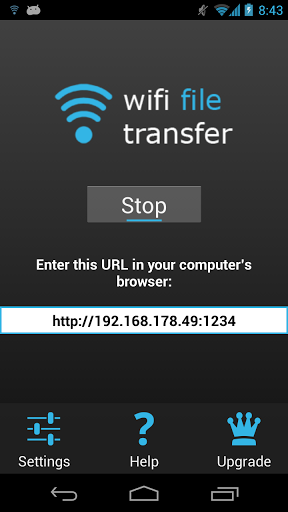





معرفی برنامه
جزئیات بیشتر
فایلها را از طریق شبکه بیسیم وای-فای به گوشی خود بفرستید یا از آن دانلود کنید.
این برنامه به شما اجازه میدهد تا فایلهایتان را از طریق وای-فای جابجا کنید. با رابط کاربری آسان وب، بدون نیاز به کابل USB.
توجه: برای استفاده از این برنامه کامپیوتر و گوشی شما باید به شبکه بیسیم یکسانی متصل باشند. اگر این برنامه را در محیط عمومی استفاده میکنید حتما از کد امنیتی استفاده کنید. همچنین مطمئن باشید دیگر برنامههای شبیه این از پورت یکسان استفاده نکنند.
نظرات کاربران
- ۳۴۰ رأی
۴.۲ از ۵
۵
۴
۳
۲
۱

farid
اصلا از ترافیک(حجم) کم نمیشه میتونید خط تلفن رو از مودم جدا کنید و شاهد انتقال فایل باشین مثبت فراموش نشه

hamid
برید اول نقاط wifi قابل حمل رو از تنظیمات روشن کنید بعد لپ تاپ از طریق wifi به گوشی وصل کنید. به ادرسی که برنامه میده توی مرورگر کروم وارد..

mostafa
مواظب هک شدن هم باشید از ترافیک هم کم میکنه کابل یواس بی هنوز یه قهرمانه
برنامههای مرتبط
دیگران نصب کردهاند
برنامههای مشابه

SHAREit - شیر ایت
ابزارها

ShareMe: File sharing
ابزارها

SHAREit Lite - شیر ایت لایت
ابزارها

Xender - انتقال فایل زندر
ابزارها

EasyShare
ابزارها

زاپیا WebShare - انتقال فایل
ابزارها

XShare - انتقال فایل ایکس شیر
ابزارها

Share & Transfer Guide Files
آموزش

Zapya MiniShare
ابزارها

FileMaster – مدیریت فایلهای گوشی فایل مستر
ابزارها




















