- Applications
- Tools
Samsung Smart View

| Install | +100 K |
| From 116 Rates | 3.7 |
| Category | Tools |
| Size | 34 MB |
| Last Update | 2021 May 23 |

| Install | +100 K |
| From 116 Rates | 3.7 |
| Category | Tools |
| Size | 34 MB |
| Last Update | 2021 May 23 |
Images

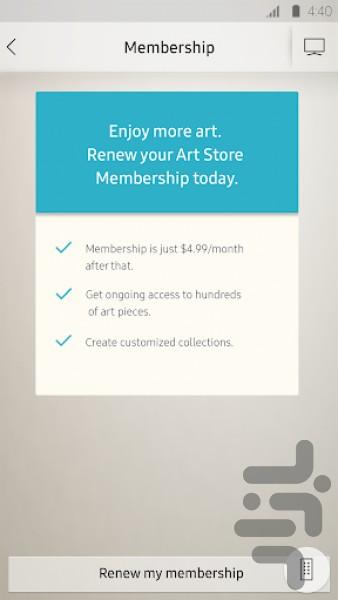






Introduction
End of service notification updated (Smart View app will no longer be supported from Oct. 5, 2020.)
The Samsung Smart View app is for controlling and casting your media files to Samsung Smart TVs released from 2011 to 2016. If you use a Samsung Smart TV from 2017 or later, or The Frame, please use the Samsung SmartThings app.
Supported Samsung Smart TV models* for Samsung Smart View:
• 2011: LED D7000 and above, PDP D8000 and above.
• 2012: LED ES7500 and above, PDP E8000 and above.
• 2013: LED F4500 and above (except F9000 and above), PDP F5500 and above.
• 2014: H4500, H5500 and above (except H6003, H6103, H6153, H6201 and H6203).
• 2015: J4500, J5500 and above (except J6203).
• 2016: K4300, K5300 and above.
• 2017: ULS003U (Samsung SmartThings app is recommended for 2017 TV).
*Supported TV models may vary by region. Please note: Art mode navigation is not supported for tablet models.
Required Permissions:
• Storage: Requires access to local photos, music and videos on your phone to cast to the TV from the app.
• Location: Discovers TVs in proximity (2016 and 2017 TV models).
Optional Permissions:
• Phone: Required to check network connection.
• Microphone: Needed to send voice commands from the app to the TV.
Please note: You can only change permissions for the app if your device is running Android OS version 6.0 or above. Please check if an OS update is available for your phone and upgrade to Android 6.0 or above.
Some Smart View features may be limited by region and release schedule. Samsung does not guarantee that all Smart View features will be available in all regions.



Related Applications
Users Also Installed










Similar Applications




















