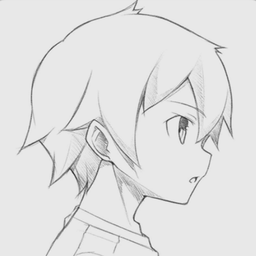- Applications
- Entertainment
AR Draw Sketch: Sketch & Paint

| Install | +50 K |
| From 269 Rates | 3.4 |
| Category | Entertainment |
| Size | 26 MB |
| Last Update | 2024 November 25 |

| Install | +50 K |
| From 269 Rates | 3.4 |
| Category | Entertainment |
| Size | 26 MB |
| Last Update | 2024 November 25 |
Images




Introduction
AR Draw Sketch: Sketch & Paint is the best app that allows a simple way to learn drawing. Utilize the AR Draw Sketch tool as the simplest approach to attempt to learn how to draw. AR Draw Sketch: Sketch & Paint combines the artistic expression of painting and sketching with reality. Users may release their creative talents and give their imaginations new life in this AR Draw Sketch: Sketch & Paint app. AR Draw Sketch offers a variety of tools and functions to improve your artistic expression, whether you're a professional artist or just someone who enjoys sketching.
The AR Draw Sketch: Sketch & Paint app includes a wonderfully trendy object library, including trends, drawing tutorials, anime, humans, animals, kids, and nature. You can choose photographs from the collection and take direct camera captures with this AR Draw Sketch. This can help you learn and practice drawing. Additionally, make tracing an image simple. Simply choose an image from the app or gallery, and then start tracing the image. With the camera open, the image will show up on the screen, put the phone approximately a foot above your head, stare into it, and make a drawing on paper.
AR Draw Sketch: Sketch & Paint is the best smartphone application that teaches you how to draw and enables you to produce beautiful paintings and sketches using augmented reality.
FEATURES:
Best way to learn the sketch using your smart device
Trace any image using the camera
Allow choosing a picture from the gallery or taking one directly from the camera
Open the camera, select any image, and begin tracing it
Set your gadget on a glass or tripod and begin drawing lines across it
various tracing templates, including those with animals, cars, nature, food, anime, etc
When you're drawing using AR Draw Sketch, you can lock the screen
You may easily adjust the brightness to your preference
Flashlight supported
Easily rotate and flip the image
A simple way to start learning drawing using your phone camera to draw
Save your drawing in the gallery
Best way to Make a perfect sketch and paint it
Share the result on social media



Related Applications










Users Also Installed