- Applications
- Tools
Everything Search–Everywhere

| Install | +100 K |
| From 530 Rates | 4 |
| Category | Tools |
| Size | 2 MB |
| Last Update | 2017 September 7 |

| Install | +100 K |
| From 530 Rates | 4 |
| Category | Tools |
| Size | 2 MB |
| Last Update | 2017 September 7 |
Images

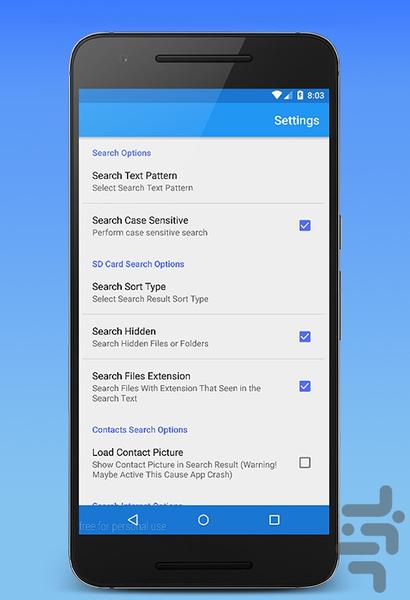





Introduction
Everything Search provide for you search everything on your device or internet that you are looking for with hight speed.You can find files and folders,contacts,messages text,installed app or even device settings and internet.
If you don’t know where you can access some options in device settings you can search with key word and access to settings you are looking.
You can search files and folders and do it with search constraints like file size and sort search result find duplicate files or folders and delete theme.
Facilities :
* Search SD Card :
**Search files and folders use diffrence filters likes files format,size bindind,last modified date,etc…
**Share and delete results and see complete information of files and folders
**Sort search results based on files or folders size,or name or last modified date
**Searching in special directory with path
* Search Contacts :
**Search in contacts use name and phone number
**Call and send message after search
* Search Text Messages :
**Search in conversations and tetx messages based on text and messages date
* Search Settings :
**Search in settinges and find options of settings that you don’t know how to access theme and quick access theme
* Search installed Apps :
**Search in installed apps and run theme or see app information
Search Internet :
**Search everything on the internet you are looking for use search engines Google,Bing,Yahoo!,parsijoo and see results find
* Ability to add widget and configure each widget for quick access to diffrenece part of app and do search with hight speed
* Ability set pattern for search key words and to consider case sentensive
* Keep search history and suggest that when searching and make search faster
***For better use see app help.
***Also you can ask question, critics and suggestions,report bug use app support email or in comments do it.
Tips :
* In first run app try detect SD Card path,if app can't detect SD Card path you must interduce it in app settings



Related Applications
Users Also Installed






























