- Applications
- Entertainment
Emoji Maker - DIY Emoji

| Install | +100 |
| From 2 Rates | 4 |
| Category | Entertainment |
| Size | 56 MB |
| Last Update | 2024 November 21 |

| Install | +100 |
| From 2 Rates | 4 |
| Category | Entertainment |
| Size | 56 MB |
| Last Update | 2024 November 21 |
Images
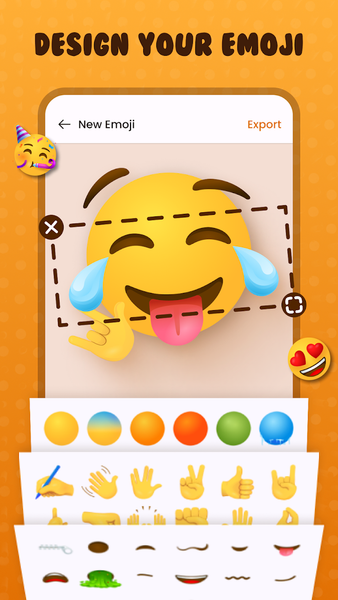




Introduction
Emoji Maker - DIY Emoji is your ultimate destination for personalized digital expression. With this emoji maker, you'll never find yourself limited to the standard emojis ever again. Make emoji creations that perfectly capture your sentiments. Whether you're happy, sad, or somewhere in between, custom emojis can articulate your feelings in an entertaining and more personal manner.
Are you tired of the basic emoji offerings from your mobile device? Then step into the world of custom emojis with Emoji Maker - DIY Emoji. Our emoji maker application offers a seamless experience for those who want to add a unique and personalized flair to their conversations.
Features🌟
🥰 Custom Emojis Galore 🎭
With a range of customization options, this emoji maker offers a plethora of design elements to choose from, making your custom emojis truly one of a kind. You can change the color, add accessories, and even build emojis from scratch!
💖 Emoji Sticker Packs 📦
Aside from the regular emoji forms, the emoji maker app allows you to create emoji sticker packs. Share these packs with your friends or on social media, amplifying the fun and creativity.
🤗 Funny Emoji for Light Moments 😂
Ever wanted to send a funny emoji that's tailor-made for a hilarious situation? With this emoji maker, you can create funny emoji that lightens the mood in an instant. Whether it's a cheeky wink or a goofy grin, you're sure to bring smiles with your custom emojis.
🤩 DIY Emojis for Special Occasions 🎉
Why settle for generic emojis when you can make emoji sets tailored for holidays, events, or your personal moods? With Emoji Maker - DIY Emoji, making emojis for every occasion is as easy as pie.
🐱 User-Friendly Interface 👩💻
The emoji maker app's interface is easy to navigate. Even if you're not tech-savvy, you can create emoji with ease.
🌷 How It Works 🔄
🎨 Open the App
Start by opening the Emoji Maker - DIY Emoji app. You'll find a wide range of customization options.
🌐 Choose Your Base
Select a basic shape or template to get started on your custom emoji journey.
🎨 Customize
Unleash your creativity! Add different elements to make your custom emoji come to life. From hairstyles to eyeglasses, the choices are endless.
📤 Save and Share
Once you're satisfied with your custom emojis, save them to your device. Share them with friends, family, or anyone else through various social media platforms and chat applications.
Whether you want to create emoji for personal use or make a statement, this emoji maker app has got you covered. So, get started with your Emoji Maker - DIY Emoji today, and express yourself like never before!


Related Applications










Users Also Installed










Similar Applications










